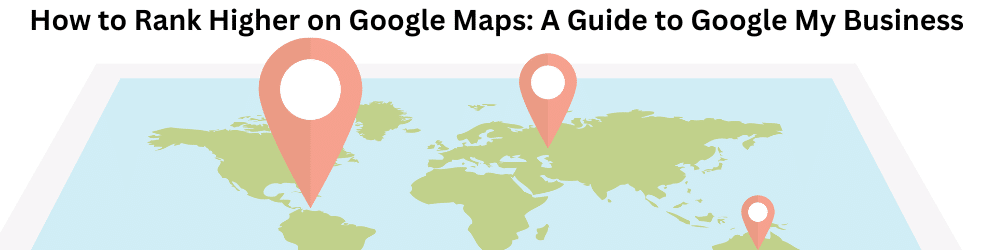Ranking on Google Maps
Rule2023-09-14T12:35:55+00:00For local companies, having a strong Google Maps ranking may mean the world. Search engines are being used by more and more individuals to locate local information. In fact, according to the SEO Tribunal, 97% of individuals find out more information about a company online than they do anywhere else.
The conventional wisdom that “word of mouth” still reigns supreme is starting to wane.
In addition to discovering local companies online, 84% of Google users often perform local searches (e.g., “hvac repair near me”). Customers frequently look for local information online. Unbelievably, people are looking for more than simply amusing videos and images of puppies, and this has significant ramifications for neighbourhood businesses.
Two Primary Ways To Search Locally
One way someone might perform a local search is directly on Google Maps – perhaps on the Google Maps app or within their browser.
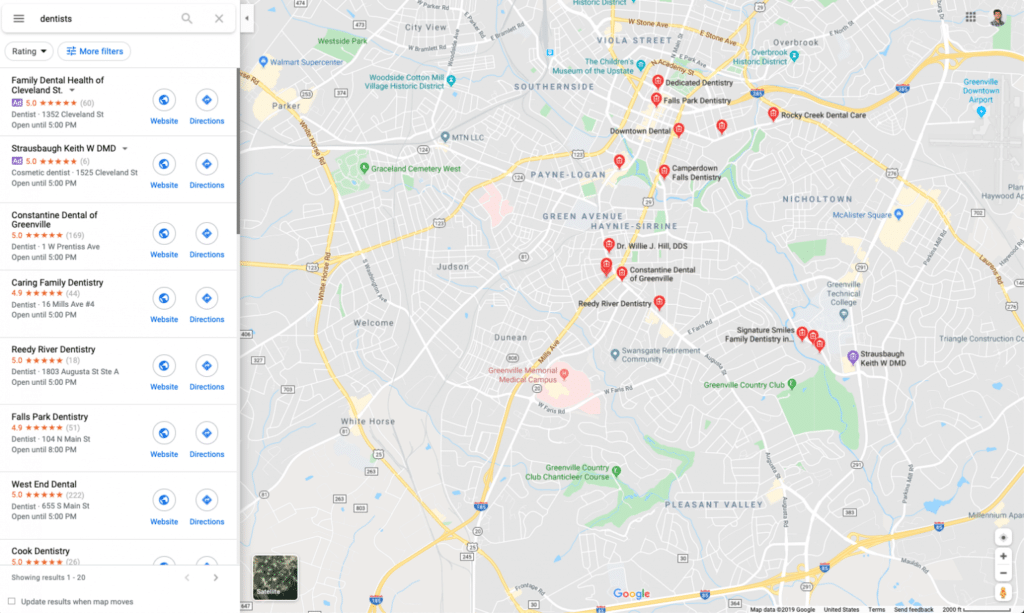
This type of search will display around 20 locations on the map and in the lefthand sidebar. Note that these are not necessarily websites, though many contain a link to the business’ website. These are Google My Business listings, which are critical to ranking in maps. More on this later.
When most marketers think about ranking in Google Maps, we think about the local pack (sometimes called the “snack pack”).
This is a rich snippet Google rolled out years ago to help people find local businesses that match their search queries. The map pack always displays 3 local businesses (with an occasional advertisement squeezed in).
What Searches Display The Local Pack?
You’ve probably encountered and engaged with a local pack on Google, whether or not you knew what they were called.
Almost every time Google detects local intent, a local pack will appear on a search results page. In other words, Google will show the local pack if they believe a searcher is looking for a local result.
Local Specific Searches
Of course, Google will also show a local pack when you specify a city or region in your search. “Apple pies in Greenville, SC” will almost always trigger the map.
Google’s local map will also display without the user specifying a city.
Local Intent Searches
Google has become smart enough to know when we’re looking for a local result, even when we don’t specify.
For an informational search, like “how to bake an apple pie,” you don’t need recipes from a local business, any recipe will do.
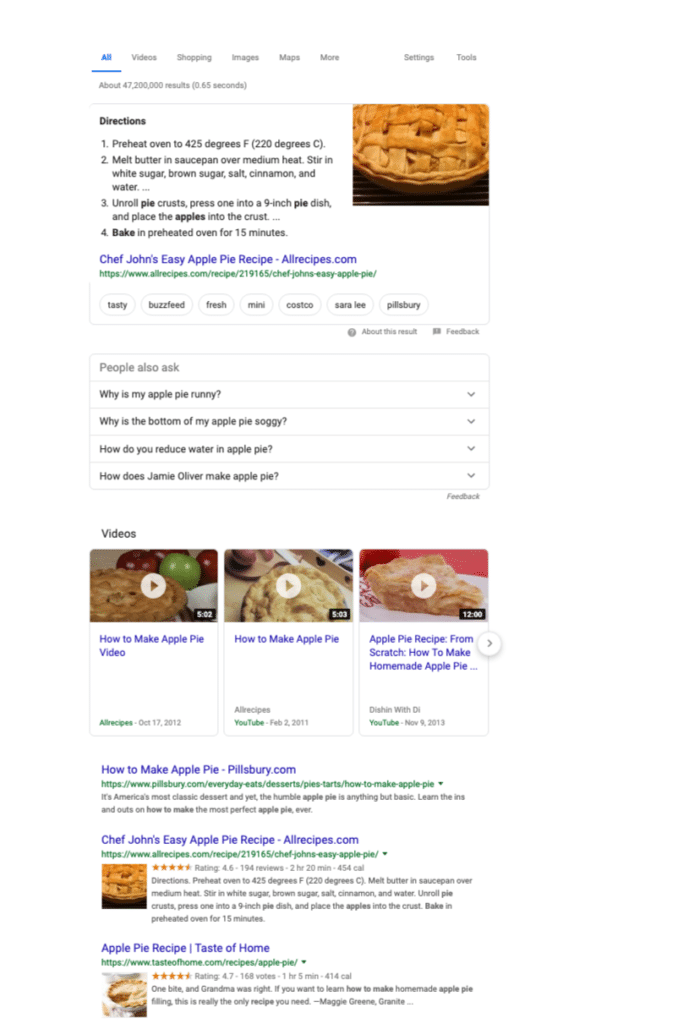
On the other hand, for a transactional search like, “where to buy a fresh apple pie,” Google will recognize you’re in need of a local business.
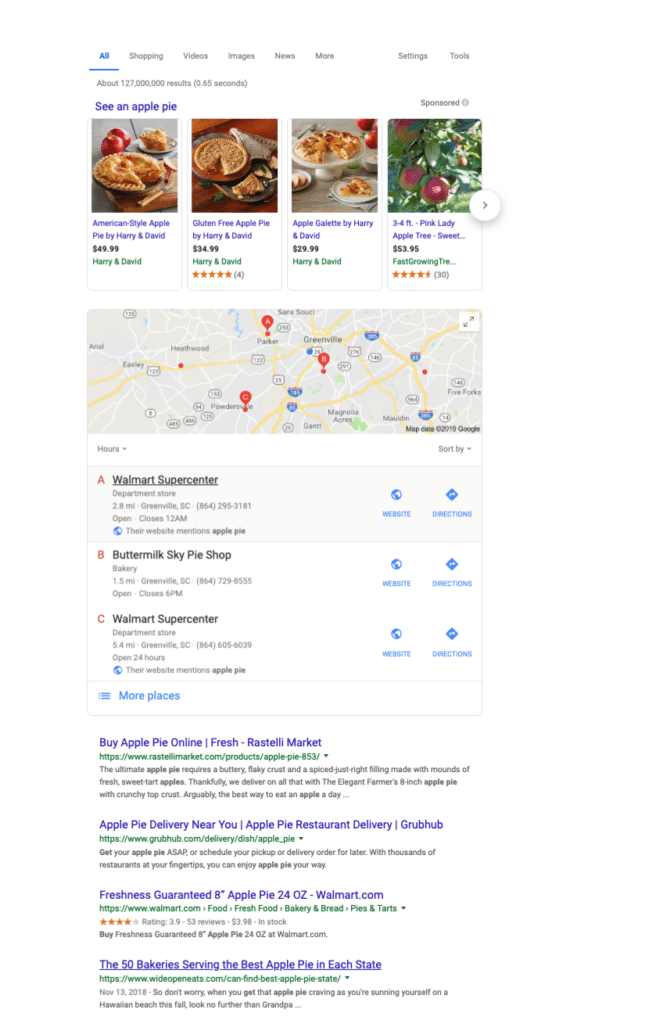
Ranking On The Map
There are several aspects to take into account, some of which may be somewhat more crucial than others depending on your sector. Here is a summary of the top 5 elements, as determined by an annual research conducted by our colleagues at Moz:
What elements influence your rankings on Google Maps?
There are many factors to consider, and depending on your industry, some factors are a little more important than others. Here’s a shortlist of the top 5 factors based on a yearly study by our friends at Moz:
What factors affect your Google Maps rankings?
Google My Business Profile
Backlinks
Reviews
On-Page Relevance
Citations and NAPs (instances of business name-address-phone number across the web)
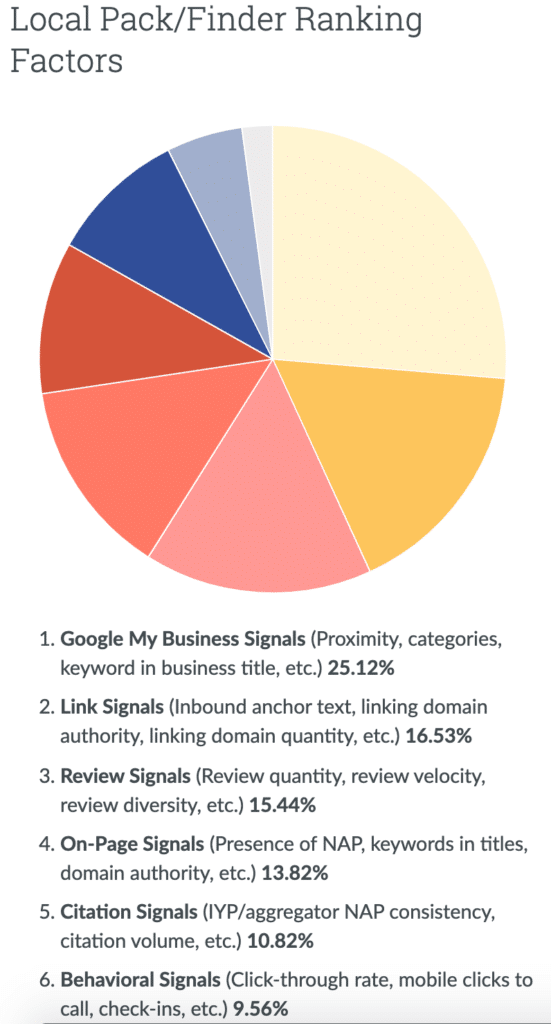
What is Google My Business?
Google My Business (GMB) is a free online tool provided by Google that allows businesses and organizations to create and manage their online presence across various Google platforms, including Google Search and Google Maps. GMB helps businesses establish and maintain their online identity, making it easier for customers to find information about them when searching on Google.
Key features and benefits of Google My Business include:
- Business Listings: GMB allows businesses to create a detailed listing that includes essential information such as the business name, address, phone number, website, hours of operation, and a description.
- Location on Google Maps: When customers search for a business or service in a specific area, GMB listings appear on Google Maps, making it easy for potential customers to find directions to the business.
- Reviews and Ratings: Customers can leave reviews and ratings on GMB listings, providing valuable feedback and social proof for businesses. Responding to reviews is also possible through the GMB dashboard.
- Photos and Videos: Businesses can upload images and videos to showcase their products, services, and premises, giving customers a visual representation of what to expect.
- Google Posts: GMB allows businesses to create and share posts, updates, and offers directly on their listings, which can appear in Google Search and Maps results.
- Insights and Analytics: GMB provides businesses with valuable insights into how customers find and interact with their listings. This data includes information about how many people viewed the listing, clicked on the website, or called the business.
- Booking and Appointment Scheduling: For certain types of businesses, GMB offers integration with booking and scheduling systems, allowing customers to book appointments directly from the listing.
- Messaging: GMB provides a messaging feature that allows customers to send messages directly to the business. This can enhance communication and customer service.
- Q&A Section: Customers can ask questions about a business on its GMB listing, and the business or other users can provide answers, creating a FAQ-like section.
- Verification: To ensure the accuracy and legitimacy of listings, businesses must verify their information with Google. This is typically done through a postcard sent to the business’s physical address or via phone verification.
- If a user clicks on a result in the local pack (not on “Website”) they are taken to that company’s Google My Business listing.
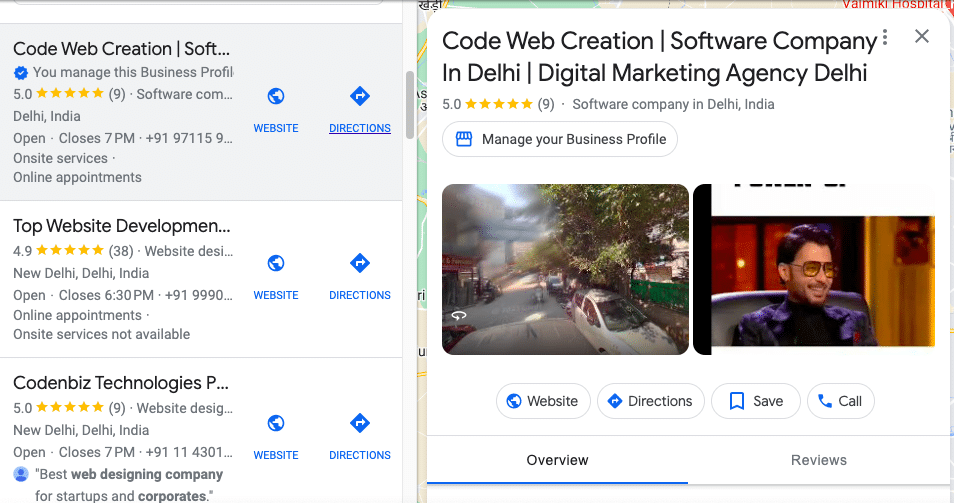
Google My Business is a valuable tool for businesses of all sizes, from local shops to global corporations, as it helps improve online visibility, attract customers, and build trust with an audience searching for products and services on Google. It’s an essential component of a comprehensive digital marketing and local SEO strategy.
If a user types in a brand name, they are also likely to see that company’s Google My Business listing on the right-hand side of the search results page.
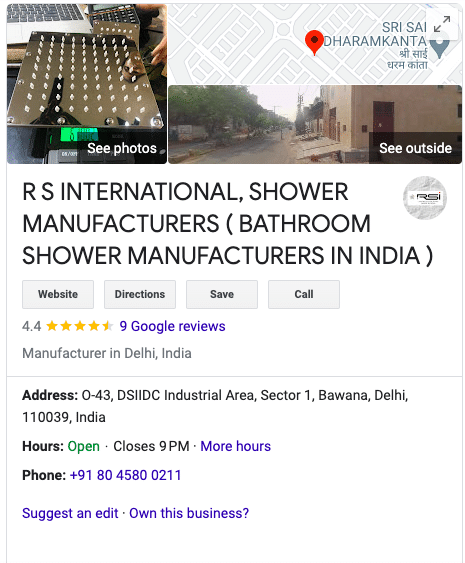
Getting Started With Google My Business
Getting started with Google My Business (GMB) is a straightforward process that can significantly boost your online presence. Here are the steps to set up and optimize your Google My Business listing:
Sign In or Create a Google Account:
If you don’t already have a Google account, you’ll need to create one. If you do, sign in to your existing account. Ensure that you use an email address that you can easily access, as Google will send verification and update notifications to this email.
Visit the Google My Business Website:
Go to the Google My Business website by visiting https://www.google.com/business/. Click on the “Manage now” button to get started.
- Enter Your Business Name:
Type in the name of your business. Make sure it matches the name you use on your storefront, website, and other marketing materials.
Choose a Business Category:
Select the category that best describes your business. Google uses this information to help users find relevant businesses in their searches.
Add Your Business Location:
If you have a physical location, enter your business address. If you don’t have a physical storefront, you can choose to hide your address, which is common for service-area businesses or home-based businesses.
Specify Your Service Area (If Applicable):
If you’re a service-area business that serves customers at their location (e.g., a plumber or a food delivery service), you can specify your service areas or delivery areas.
Add Contact Information:
Provide your business phone number and website URL. Double-check that the information is accurate and up-to-date.
Verify Your Business:
Google will ask you to verify your business to ensure the information you provided is accurate. The most common verification method is by mail. Google will send a postcard to your business address with a verification code. Enter this code in your GMB account to complete the verification process.
Optimize Your Business Profile:
Once verified, log in to your GMB account. You’ll be able to access your business profile, where you can optimize it by:
- Adding high-quality photos of your business, including the exterior, interior, products, and services.
- Writing a compelling business description that provides essential information about your offerings.
- Setting your business hours accurately, including any special hours for holidays or events.
- Encouraging customers to leave reviews by sharing your GMB listing.
- Creating posts with updates, promotions, or news related to your business.
- Responding to customer reviews and questions promptly.
- Monitor and Update Regularly:
Keep your GMB profile up to date. This includes updating information like business hours, contact details, and services as needed. Regularly check your GMB Insights to understand how users are interacting with your listing.
Google My Business is a valuable tool for businesses looking to improve their online visibility and attract local customers. By following these steps and keeping your listing optimized, you can enhance your online presence and connect with potential customers more effectively.
Take Advantage Of Google Maps
There are a lot of marketing options for local businesses. One could spend thousands on billboards, local television commercials, magazine ads, etc… Of all the marketing tactics, setting up a Google My Business profile and taking 30 minutes a month to update it might just be the cheapest (hello, it’s free) and easiest way to move the needle.
Feel you have an optimized Google My Business listing, but still not ranking well? Explore some of the other key local ranking factors and identify where you may be lacking:
NAPs and Citations
Backlinks and Authority
On-Page Website Relevance
Want to rank grow your business online here At Code Web Creation, we are more than just a digital marketing agency; we are your trusted partner in the online realm. With a relentless passion for innovation and a commitment to excellence, we specialize in crafting tailored digital strategies that catapult businesses to success in the digital landscape.
Our team of digital marketing experts possesses a wealth of experience in SEO, social media marketing, pay-per-click advertising, web design, and more. We pride ourselves on staying ahead of the curve in this ever-evolving field, ensuring that our clients benefit from the latest trends and technologies. Our mission is simple: to empower businesses of all sizes with the tools and strategies needed to thrive online. We understand that each business is unique, which is why we approach every project with a personalized touch, delivering measurable results that drive growth and ROI.
Join us on this digital journey, and let’s unlock the full potential of your online presence together. Your success is our success, and at Code Web Creation, we’re committed to making it happen.”